Services
The ISM library catalogue consists of literature and databases specialized in statistics, economics, finance, management and marketing. The catalogue also includes recreational non-fiction readings on topics of popular psychology and history, as well as general fiction.
New books!
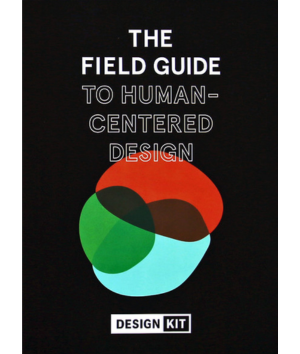
The field guide to human-centered design : design kit

Financial and managerial accounting
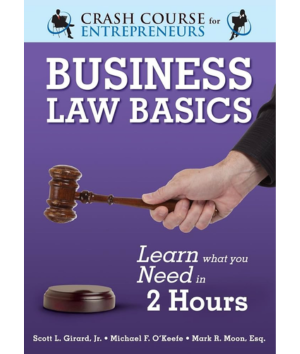
Business law basics : learn what you need in two hours
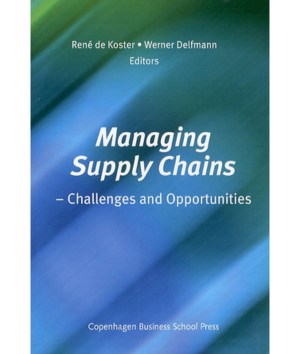
Managing supply chains : challenges and opportunities
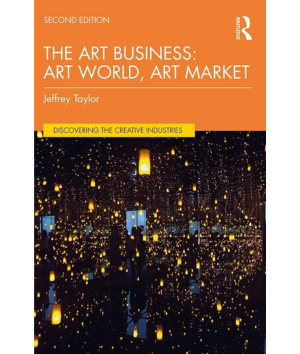
The art business : art world, art market
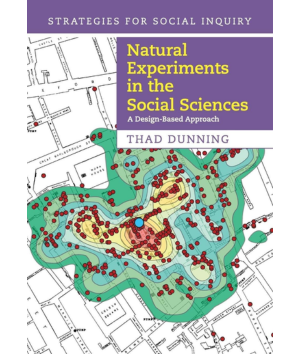
Natural Experiments in the Social Sciences : design-based approach
Frequently asked questions
How to use the ISM library?
To ensure the smooth operation of the ISM library, we invite you to familiarize yourself with the basic rules that every reader must know.
Loans:
• Books and other publications are issued to readers who present a student ID card or other personal identification document.
• Books and other publications are issued for a semester, two weeks, three or one day, the deadline for their return can be extended online (at vb.ism.lt).
Charges for delays
To ensure that books are returned on time and read by as many readers as possible, late fees apply:
- After the end of the loan period and the book is not returned, a fee of €0.15 is charged per publication for each day of delay.
- The fee is charged the day after the set date of return. The fee accumulates until the publications are returned or the loan is extended.
- When the accumulated debt reaches €3, the user account is blocked, and the publications can be no longer issued. The account is unblocked after the fee is paid.
- The amount can be paid in cash, by card, or via bank transfer.
- Before graduating from ISM or termination of the study contract, students must return all the publications and settle the fees for late returns with the library.
How to become a reader? (for ISM community members)
Members of the ISM community (students, administrative staff, academics) are automatically registered in the library and can use the library and its resources free of charge.
ISM Alumni, Masters Club, Business Council members and patrons of the 100 talents program who provide at least 4 scholarships have the right to use the library services free of charge.
How to become a reader? (for external readers)
If you are not a member of the ISM community, you can borrow publications at home after purchasing a library subscription.
For two weeks – 10 €
For one month – 15 €
For six months – €70
For one year – €110
Services provided to the user of the library subscription:
- lending publications home;
- access to electronic resources from the ISM library premises;
- consultation on the matter of information search in the databases.
The library subscription is activated on the first visit (first book issued, or use of electronic resources). Subscribers can borrow up to 5 publications.
Subscribers must return the publications on time or extend the loan. If the publications are not returned by the end of the subscription term, subscriber is charged a fee for the late returns (€0.15 per publication for each day of delay).
If the amount reaches €3, the subscriber’s account is blocked and the publications can be no longer issued. Once the fee is paid, the issue of publications is renewed, and the loan terms can be extended again.
Subscriptions can be purchased in the ISM library, after filling out the Application form.
The entire procedure for providing the ISM library subscription service can be found here: Rules for providing the library subscription service.
The subscription can be paid in cash or by card at the ISM library.
For more information, contact us at library@ism.lt
How to reserve publications?
You can order publications in the library funds using the ISM virtual library: vb.ism.lt.
- Login to the system using your ISM login and password;
- In the Library and its resources section, select Library Catalog;
- Search by keywords or any other method convenient for you;
- Select the desired publication;
- In the copies section, select the copy you would like to borrow.
How to extend the deadline for returning publications?
You can find all the information about the borrowed publications and the deadline for their return in the virtual library of the ISM library: vb.ism.lt. You can log in using your ISM username and password.
How to check which publications you have borrowed and when they need to be returned?
What eBooks are available on Proquest?
You can see which books we provide electronic access to in the vb.ism.lt. library catalogue. ISM owns more than 80 titles. However, the new library catalogue grants you access to the titles listed in the databases on subscription.
How to get the Proquest account?
You can access Proquest eBooks by following these steps:
- Enter “Proquest” in the search field of the library catalogue ism.library.lt;
- Select any Proquest link in the ‘Online’ section when the results are available;
- In the new window that opens, select “Request Account”;
- Fill in the form (be sure to include your ISM outlook email address in the email/username section);
- You will receive confirmation and will be able to use the Proquest system.
How to use the RefWorks bibliography tool?
RefWorks is a tool for collecting bibliographic data.
- This program works in a browser, so no additional software is required;
- It is allowed to import data from different sources (including from the ISM virtual library and databases);
- A wide selection of bibliographic data and citation export formats, including APA;
- For more convenient group work – the ability to share bibliographic data with colleagues, fill in and correct it for users of several different accounts;
- The ability to disclose or anonymize your collected data;
- Ability to use Write-N-cite – RefWorks tool, which is extremely useful when writing a research paper.
Login information:
Registration in the system is simple, but it is necessary to do it in the internal network of the ISM University of Management and Economics (at your workplace or at any computer) and using the ISM e-mail address.
- Go to https://refworks.proquest.com and click “Create Account”.
- Fill in the requested fields (email, username, password), then you will be asked to enter your name (if you don’t want to, don’t write your real one), fill in some thematic questions and repeat the displayed text.
- If everything is done successfully, you will be connected to the system, which you can use later.
- You can view a video description of how the system looks and how to use it here:https://www.youtube.com/channel/UCzmTj_AGeY59VoNv-0SvcCg
If you need help getting started with the tool, stop by the ISM library and ask the staff for advice.
How can you find literature on the topic you want?
When looking for information on a certain topic, you can use the publications in the ISM library (information on how to order the desired publications can be found in the section How to reserve publications?). You can also search in the databases subscribed to by the library (in which you will find scientific articles, research, e-books, statistical information).
You will find the complete list of data and information on how to connect to the databases here.
Need help finding information for my thesis, can I get the information by email?
Library staff provide assistance to those writing theses or research papers in the library and by e-mail library@ism.lt. You can also send a request by filling out the contact form.
Library rules
You can familiarize yourself with the rules of the ISM library here: Library rules.
Delay in returning publications
What happens if the book is not returned on time?
In the ISM library, a fee of EUR 0.15 per publication is charged for late returns of publications on each late library working day. If the amount of taxes exceeds EUR 3, the issuance of publications and the possibility of extending existing publications are blocked. Access to the library is renewed only after payment of a fee. You can pay in cash or by credit card at the library.
From what amount do you have to pay the fee for late return publications?
The fee for late returned publications is paid after accumulating 3 or more euros. 0.15 EUR is charged for one day for one late publication. You can pay by cash or card at the library.
The folder sent by the library does not open. What to do?
If you can’t open the attachment you sent, try saving it to your hard drive (right-click) and then check the information in it. If this cannot be done due to security or other settings, please log into ISM virtual library, there you will find all the information about available publications and their return dates.
Databases
How to connect to ISM subscribed databases?
No passwords are required when connecting from ISM University premises.
Access to all ISM subscribed databases is possible through VPN services. Instructions, how to download and install VPN client, you can find here.
How to use databases?
Each database has a help section where you will find a lot of information and advice on how to search efficiently, save documents, etc. If you want an individual consultation, contact the ISM library staff. You can reserve a specific consultation time by e-mail library@ism.lt or by calling the library phone +370 6 122 0139
How to reserve a Bloomberg terminal?
During the quarantine, the Bloomberg terminal can only be used remotely. You can reserve the terminal by e-mail library@ism.lt or by calling the library phone +370 6 122 0139
How do I access the Stockinvest.us database?
- Go to stockinvest.us and register as a user using your ISM student email;
- Once registered, follow the appropriate link to get free access to the data for one year;
- After one year, you can re-register for another year.
Databases of articles and statistics
The ISM library provides the university community with access to the most important electronic databases and virtual encyclopedias that contain thousands of scientific articles on management, economics, finance and other relevant topics.
Unlimited access to all databases is possible using the computers located in the ISM premises and by connecting your device to the ISM network. Databases are also accessible remotely – using a VPN service. Instructions can be found here.
Please note that mass copying of data from closed access databases is prohibited, and violations of the rules are recorded.
Databases
International identity cards
International ISIC card
You can order an ISIC card on the ISIC website: https://www.isic.lt/en/ism
Come to us and we will make your ISIC student card in 5 minutes.
Bring your ID (passport, identity card or driver’s license);
(Foreign higher education students must submit a certificate confirming the status of a full-time student with the specified date of completion of studies)
ISIC card with Vilnius public transport e-ticket price – 13 EUR.
Validity of ISIC student card:
- For students of 1-3 years, the certificate is valid for 16 months, starting from September 1 of each year. until the end of next year.
- For final year students, the certificate is valid for 12 months, starting from September 1 of each year until September 30
- For final year students whose study period is shorter, for example 3.5 or 1.5 years, the certificate is valid for 9 months, counting from September 1 of each year. until May 31
ISIC (International Student Identity Card) is the only international student card that proves student status not only in Lithuania, but also in 130 other countries around the world. ISIC is issued to full-time students of higher education institutions (colleges and universities) based on the information provided in the student register.
Advantages of the ISIC student card:
- ISIC international student card confirms student status not only in Lithuania, but also in 130 countries of the world;
- A student discount on public transport is applied in city buses, trolleybuses and minibuses;
- A student discount on public transport is applied in intercity buses and trains;
- Discounts for students on more than 1,000 places in Lithuania and more than 40,000 places worldwide;
- Integrated Vilnius electronic public transport ticket;
Contacts
Library business hours:
Monday – Friday
8:00 – 21:00
Saturday
10:00 – 17:00
Address: Gedimino ave. 7, Vilnius
Phone: +370 6 122 0139
Email: library@ism.lt
Darbuotojų kontaktai






